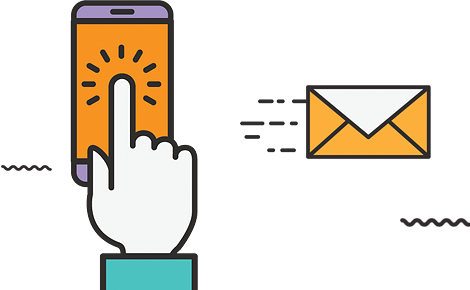Writing SEO friendly content is a vital step for any online business. It will help your site rank better on search engines, increase traffic, and improve customer engagement.
The best way to write SEO friendly content is to start by identifying keywords that are relevant to your topic. Then incorporate them throughout your title, headlines, meta descriptions, ALT tags, and main copy.
Keywords
Keywords are a key component of search engine optimization (SEO). They help your content stand out and attract the right kind of users, and they can make a huge impact on your SEO success.
When creating SEO friendly content, it’s important to choose keywords that are relevant to your topic and your target audience. The best way to do this is through keyword research. This will help you identify popular topics and how many people are searching for information on them each month.
You can use a number of keyword research tools to find the keywords that are most likely to generate traffic for your business. These tools will tell you how many searches each month are for the given keyword, as well as the difficulty of ranking for that specific keyword.
Once you’ve identified a few keywords that are attainable, it’s time to begin writing your content. To start, it’s important to use the primary keyword in your title and throughout your article.
Using the primary keyword in your title is important because it will help you get more clicks on your content, and it will help Google understand what your page is about. This will also help your content rank higher in Google’s search results.
In addition, you should use your primary keyword in the headings and subheadings of your page. This will help Google better understand what your page is about and how it should be organized.
You can also use a variety of secondary keywords in your content to boost the effectiveness of your SEO efforts. These keywords can include related topics, as long as they support your primary keyword.
Meta tags
Meta tags are important pieces of information that help search engines understand what a web page is about. They include page titles, descriptions and keywords.
There are many different types of meta tags and each has a specific purpose. Whether you’re optimizing your content for SEO or simply using them to share information about your site, it’s a good idea to know which meta tags are helpful and which aren’t.
Title – The title tag is the first thing people will see when they’re searching for your website. It should give a brief overview of what your page is about and a call to action.
Description – The meta description is the text that will appear below your title in the SERP (search engine results page). It’s an opportunity to convince searchers of what they’re getting when they click through your link, so it’s essential that it’s compelling.
Canonical – The canonical tag is used to indicate if there’s an original version of your webpage. This can help prevent duplicate content from becoming an issue and make sure your pages are indexed by search engines.
Resource type – The resource type is the name of the resource your page is about, such as “document.” This allows Google to understand what it’s about when it displays a result in its search results.
Alt text – The alternative text of an image is another way that search engines read websites, so it’s vital that your meta tags provide these words.
Viewport – The viewport meta tag lets you configure how a page is scaled and displayed on different devices. This will ensure that your pages are displayed correctly in different screen sizes, including mobile devices.
URLs
If you have a website or blog, you should have URLs that reflect your content’s structure and hierarchy. This helps search engines and users navigate your site and determine what’s important to them.
SEO-friendly URLs also make your site more user-friendly, helping you to increase your click-through rates. This can help you get a higher Google ranking and improve your PageRank.
In addition to being readable and clear, SEO-friendly URLs should contain the right keywords. However, avoid keyword stuffing – which can be penalized by Google.
A good URL is also short, so it’s easier for people to remember and share. “Users should be able to scan the URL and understand what it’s about,” says Rebecca Lajoie-Dyck, from Voices.
Another thing to keep in mind is that short URLs have a better search engine ranking. In a study, Backlinko found that short URLs had a better correlation with SERP positions than longer ones.
Similarly, Peter Thaleikis from RankLetter recommends removing date fragments like year, month, and day from your URLs, as this isn’t useful to readers or search engines.
Finally, you should use hyphens to separate words in your URLs instead of underscores or spaces. This is because hyphens are treated as spaces and underscores are seen as one word, which means they’re less likely to be read by search engines.
While the above tips are all essential for SEO-friendly content, it’s important to note that these best practices apply to all web pages irrespective of their type and purpose. You should also take care to ensure that your URLs are consistent throughout your website. This can prevent duplicate pages from appearing on your site if you’re not careful about your format.
Images
Images are important because they are often the first thing users see when they visit a page. They are a great way to add depth and texture to your content. This can increase your page’s engagement and decrease your bounce rate.
Search engines use images as a signal to determine how relevant a page is, so it’s essential to make your images SEO friendly. There are a few things you can do to help your images stand out from the rest, including creating descriptive file names, adding keyword-rich descriptions, and compressing your images so that they load quickly.
Another important aspect of image SEO is to add alt text, which is a written description of the content of your image. This helps search engine crawlers better understand your image and what it’s supposed to show, and can even be helpful for screen readers and accessibility software.
You can also add keywords to the alt tag, which will help your content rank higher in search. However, don’t go overboard with these tags; too much information can disrupt your message and may be a deterrent to your visitors.
Lastly, you can create image titles for each photo, which is a great way to optimize your images. Titles help you describe the content of the image, and they are usually displayed when the cursor hovers over the image.
Images are a major part of web pages, making up around 21% of the average website’s total weight. They consume the most bytes, so image optimization is vital for site speed. You can optimize images using file compression to reduce their size without affecting quality.
Videos
Videos are a great way to add value and increase interest in your content, but they also need to be optimized for search. This is especially true on YouTube, where a video’s SEO can determine how it shows up in searches for keywords related to the topic of the video.
The first step in optimizing a YouTube video is to choose a target keyword. A good keyword is one that relates to the subject of the video and has a high search volume. You can do this by using a keyword research tool or just typing a query into the YouTube search bar.
Next, optimize the title of your video by including your target keyword. This should be a few words long, with the target keyword as close to the beginning as possible without overstuffing it.
Another key aspect of video SEO is your description – the text that appears below the video player on mobile devices in portrait mode or on the right side of your video on desktops. This description is used by YouTube to match search results to specific queries and provides information that catches viewers’ eye.
You can optimize the description with a few lines of text to explain what your video is about and use search-friendly keywords and natural language. Then, provide up to 300 to 2,100 characters of additional text for more details about your video, links to other videos or playlists, and supplemental information about the subject.
You can also tag your video with popular keywords that relate to the topic of the video, as well as keywords that have a low search volume but can help you rank higher for more relevant searches. In addition, consider creating a custom thumbnail image for your video’s result link. This will help you stand out from other videos in the same category and attract attention.