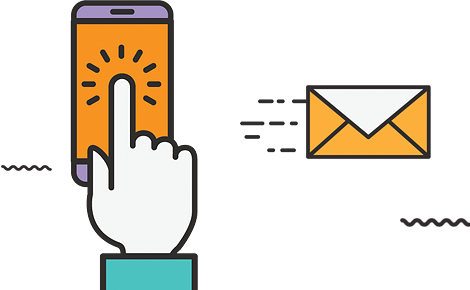Whether you are looking to share your expertise, strengthen your professional brand, build relationships with recruiters or interest potential clients, LinkedIn articles can be a great way to achieve these goals. But if you’re new to writing on LinkedIn, it can be intimidating and scary to get started. But by following these tips, you’ll be well on your way to creating great content that people will want to read and share with others.
Before you start writing, consider why you want to write on LinkedIn in the first place and how you’ll use it to your advantage. Are you looking to share your professional expertise, strengthen your company’s talent brand, attract recruiters or establish yourself as a thought leader?
The answer to each of these questions will help you decide what type of content is best for your audience. You should also consider whether you want to focus on LinkedIn or expand your reach to other social media platforms, like Twitter and Facebook.
How to Post Your Articles
To publish your first article, you need to be logged in and have access to your profile. Once you’ve logged in, click the “Write an article” link on the home page.
A pop-up window will appear, allowing you to choose the headline, image and format of your post. Once you’ve made your selection, press the blue “Publish” button.
Your article will then appear in the “Articles and activity” section of your profile. It will also be shared with your connections in the feed and those who don’t follow you can also read it from a notification.
When posting your article, make sure you tell your network why you’re sharing it and add appropriate hashtags to the post. Using hashtags you regularly use will allow your article to appear in relevant searches.
It’s also important to keep in mind that LinkedIn posts and articles have different character counts. The average count for a LinkedIn post is around 1,300 characters, while the maximum length of a LinkedIn article is 125,000 characters.
That’s a lot of space to convey information, and it’s more than enough room for a long-form blog post. But you can still tell a story in an article, and you can include multiple images, videos, and slides as well.
The most effective way to write a good article is to write short paragraphs with clear headings and bulleted or numbered lists. This keeps your content organized and easy to scan.
You should also give your article plenty of white space, the space between design elements, to improve comprehension and engagement. This is especially important when you’re writing for a business-oriented audience.
Adding images, video or slides can really enhance your articles and increase the reader’s level of engagement. However, be careful not to overdo it!
Ultimately, you should be writing LinkedIn articles that are relevant to your audience. This will keep them engaged and help you stand out from the competition.